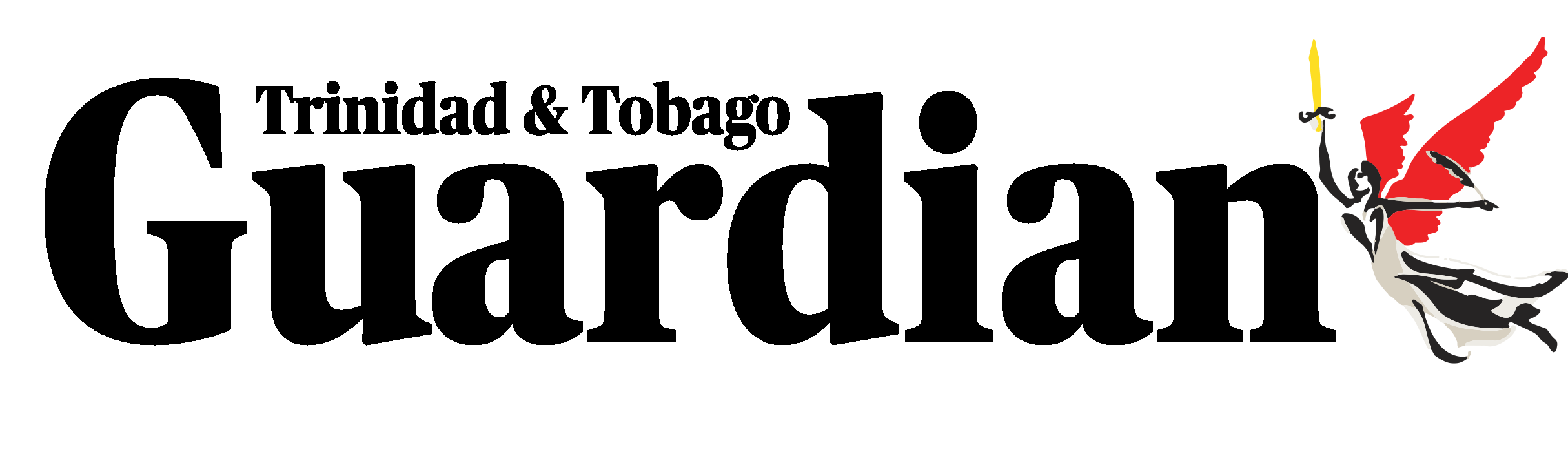It recently became necessary for me to codify how I handle photographs on a smartphone, and it turns out it's not quite as easy as snap, filter and Instagram.I admit to being a bit of a purist when it comes to even casual photography using these pervasive mobile devices.
The Instagram era coincided with the last vestiges of crappy phone cameras, and software and the filters that will now be indelibly part of a largely unwise mass filtration of millions of photographs are going to look more than a little embarrassing and dated pretty soon.
Today's mobile devices sport far better imaging sensors, desktop class central processors, GPU hardware and a blessedly expanding collection of software that's designed to do something other than tint the world with rose (and acid green) coloured glasses.
While I've come to appreciate the capacity to simply take a photo wherever I am, there's a fussy completist in me that's also determined to take the best possible photo and take it all the way through to a final form that represents my perspective on it.
Modern digital photography normally proceeds through a process of capture, using capable cameras, then computer based post-processing. Smartphone photography is all about compromises and alternative methods, particularly if you decide to skip using a computer entirely.
The camera in a modern smartphone is orders of magnitude better than anything that was available in its ancestors as recently as five years ago. Lenses, made by major brands like Schneider and Leica, are better machined and capture more light.
Sensors, while still tiny, are dramatically improving through techniques like back-illumination, which creates more space on the capture plane of the tiny chips which improves their sensitivity and dynamic range.
Still there are compromises. The traditional axis of manual control, available on most phones released in the last nine months, substitutes exposure value compensation for adjustable aperture, since cameras on mobile devices ship with a fixed lens opening. There simply isn't room in the sleek profile of a mobile phone for more complex lens designs.
Those lenses, wide-angle optics in the 27-30mm equivalent range of focal lengths, have been getting much wider in recent times, topping out at an f1.7 lens on the new Samsung S7 devices.
Huawei took the lead in introducing some lightfield technology in its new P9 device, raising the game in computational photography options (panoramics, HDR, skin softening) that are now baseline features in mobile devices.
The biggest compromise of all in a smartphone is its shape; it simply isn't designed to take photographs. It's first purpose is to be a mobile phone, with all the critical ergonomic decisions pledged to that primary use.
My normal workflow is to capture in RAW+JPEG format and move the images to a computer to finish them using a flashdrive shuttle (http://ow.ly/kV3A301DvnS). These are commonly available devices with one end offering a traditional USB male plug and the other a Micro-USB or USB-C connector (you can find them with Lightning connectors for iOS as well).
Between the two sits intermediary storage in a size you choose. RAW shooting demands either a large primary storage space or a sizeable Micro-SD card on the device.
Working on the phone itself will call for a little investment in software. To manage a photo collection, I like the free Photos (preinstalled) on iOS and QuickPic (http://ow.ly/IOxJ 301Dv9e) for Android. Both include basic photo editing functions. To do something more than that, a good place to start is with Google's Snapseed (http://ow.ly/jgL5301Dv6y, Android, iOS, free).
Ignore the fancy filters but do make use of the powerful adjustment tools.
Pixelmator on iOS (http://ow.ly/8J1C301Dv3y) is an excellent Photoshop replacement as is Photo Editor on Android (http://ow.ly/1hJz301Dvjo), but look for the version created by dev.macgyver, since there are several apps with the same name. You'll pay US$3 to remove the ads, but it's worth it.
I really liked Photoshop Touch, but Adobe has stopped development and sales for the product. If you must edit using a tool with photoshop in the name, try Photoshop Express (http://ow.ly/9lgI301DvdF, iOS, Android). I find it far less capable than Touch and the constant prompting to use their Creative Cloud is particularly annoying.
All of these picture editing tools can share images directly to services like DropBox and Instagram, replacing a computer entirely.